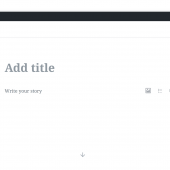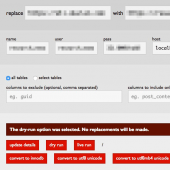How to install WordPress
I've looked through many tutorial videos on installing WordPress and i feel this is the easiest one to follow. It is a little old but still applies to WordPress 4.5.x
It goes through 3 different ways of installing WP:
- Using WordPress.com, not really installation as this is a hosted site.
- Installing it locally on your own computer for development prior to going live
- Installing it on a web hosting provider when you want to host your stie live.
An important thing to note, if you are developing your site locally and once competed you want to move your site to a hosting provider to go live, be sure to remember to change your domain URL.
For example, you have been using http://localhost/wp as the URL to access your site on your computer and your domain name for live site is http://my-wp-domain.com, then you must update the URL to match your actual domain name once it is on your web host. Otherwise, you will keep getting redirected back to the URL you have been uing on your local computer because WP does not know you have moved your site to another domain.
So once your files and directories have been uploaded to your web host, open up functions.php in your theme. If you don't have one, create a new file caled functions.php in your theme directory (if you have been using a child theme, place it in there).
Add this in your functions.php:
<?php
update_option( 'siteurl', 'http://my-wp-domain.com' );
update_option( 'home', 'http://my-wp-domain.com' );
?>
Replace http://example.com with your own domain name. See: https://codex.wordpress.org/Changing_The_Site_URL for more details.