NodeBB - A better community platform for the modern web
There's no point explaining all the goodness of NodeBB, just watch the video.
One of the nice thing about this forum software is that it is built using Nodejs which provides an app-like experience on the web and mobile devices with real-time notification updates.
Let's install NodeBB so we can test drive this web app with full admin access. Please note, do not attempt to use this guide for a production site. It is only meant to be installed on Mac OSX and for testing purposes only.
If you want to run a production site (live online), there are 2 options. Either install it yourself on a VPS or pay for a hosted version.
A great guide to self host NodeBB is: http://www.blogsynthesis.com/install-nodebb-on-digitalocean/ (article is little outdated but still works).
Requirements
Installation
Download Nodejs 7.x and run the installer on your desktop.
If you don't have Git already installed, visit this site, download and install Git: https://git-scm.com/download/mac
Open up a terminal to install Brew:
cd ~
/usr/bin/ruby -e "$(curl -fsSL https://raw.githubusercontent.com/Homebrew/install/master/install)"
Next, install MongoDb using Brew:
brew install mongodb
Start up MongoDB with this command:
brew services start mongodb
Install Redis with Brew:
brew install redis
Start Redis server, in your terminal enter:
redis-server
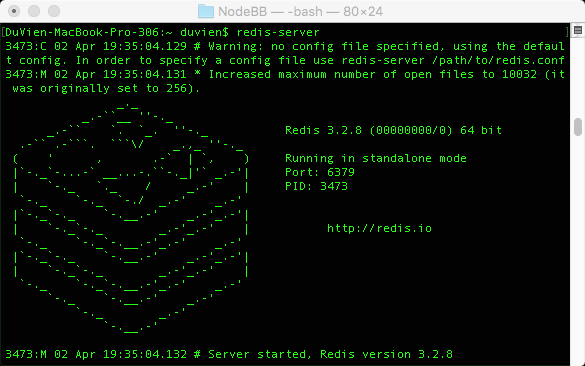
Open a new terminal. We will now install NodeBB. Enter this into your terminal:
cd ~
git clone -b v1.4.5 https://github.com/NodeBB/NodeBB.git
(From the time of writing this article, the latest NodeBB release was v1.4.5, check: https://github.com/NodeBB/NodeBB/releases).
Carry on to complete NodeBB installation. Enter in your terminal:
cd NodeBB
npm install
Run interactive installation:
./nodebb setup
It will now go through asking you some questions. You may leave all of the options as default (including mongodb user and password). just hit return key on all options.
And you’re done! After the installation, run:
./nodebb start
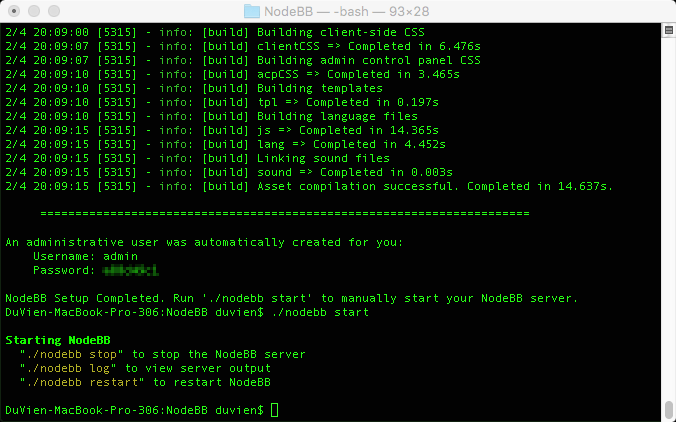
NodeBB will generate an admin user and password.
You can visit your forum at http://localhost:4567/
It is installed to /Users/{username}/NodeBB










