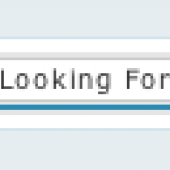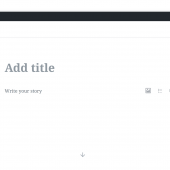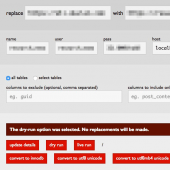1 PixelOut Audio Player 1.5.1 released for Joomla! 1.5.x
Big thanks to Art Delano for rewriting part of the code to add autoplay option (per file), better SEF URL handling and option to add your own default path.
Fixes by Art Delano
- Revised the PHP file so that plugin parameters are only requested once per page. This should speed things up for pages with many audio files.
- Added an autostart option in the audio tag, eg {audio autostart}foo.mp3{/audio}. If a page has more than one audio tag with the autostart option, only the first instance will autostart.
- Removed the autostart parameter from the plugin manager page
I've now also fixed the error notice 'undefined properties... ' in PHP4
I highly recommend to upgrade to this new version. Older version will be removed after a couple of months from this date.
What is 1pixelout player? it is a flash audio player that allows you to post up mp3 files onto your site and automatically embeds an audio player to allow site visitors to stream the music. Originally a Wordpress plugin which has now been ported over by me to work with Joomla!.
Download link: plg_onepixelout-player-v1_5_1.zip
Works with web browser:
- Firefox 1/2
- IE 6/7
- Safari
- Opera
Requirements:
- Joomla! 1.5.x only
- Flash plugin
- PHP 4/5 (but only tested with PHP5)
Installation:
- Install it as a plugin
- Go to plugin manager and activate 'Content 1pixeloutplayer'
Update:
Uninstall the plugin using Joomla install/uninstall manager, and install this newer version.
Usage
- Create a folder called mp3 in /images/stories/ or where ever you like. This folder will be used to store and play your mp3 from. Upload your mp3 files using FTP program. If you don't want to use FTP, you could install a text editor with an upload feature for media files.
- To link to mp3 file type this in your content item (Note, a forward slash at the beginning of the path is not required): {audio}images/stories/mp3/your_mp3_file{/audio}
- It is now possible to stream mp3 hosted from an external server. To do this, just use a full URL to where the mp3 is hosted: {audio}http://domain-name.com/mp3/file_name.mp3{/audio}
- You can also change the colour of your player, see plugins manager's page for 1pixelout player.
- WARNING: PLEASE DO NOT USE BOLD on the {audio} {/audio}
- More detail about usage - see the plugin page once it is installed.
- NEW: you can now define your own default path in the parameter settings. Note: if you do, you do not need to add the path in your content. For external files not on your own server, just type in the full URL in your contents, ie, {audio}http://domain_name.com/file_to_path/your_file.mp3
---------------------------------------------------
QUICK UPDATE (today at 12:10am):
Some users were alarmed at the error they got when installing this plugin. The error was: XML Parsing Error at 1:1. Error 4: Empty document
Please ignore this, the plugin will still works. If you are concerned then re-download the plugin and re-install it as i have now fixed this issue. It was caused by Joomla XML installer that did not ignore hidden files (ie, .DS_Store that you'll find on Mac OSX) and it tries to parse the hidden file as an XML file.
-------------------------------------------------
Any issues or questions, post in comments.