Adding reCAPTCHA to your Drupal 8 site
This is a really quick article on adding reCAPTCHA module to your Drupal 8 and activating it on whichever form you want. The main topic here is dealing with actually making it show on any webform because of lack of documentation, i think users get somewhat confused where the settings are.
Installation:
- You need 2 modules - install Captcha and reCAPTCHA, then enable both modules
- Go to menu --> configuration --> people --> CAPTCHA module settings --> reCAPTCHA
- Get your site and secret key from the Google reCAPTCHA site and enter this into your Drupal reCAPTCHA setting page.
- Here is where it gets confusing, in order to show reCAPTCHA on any form, the settings it under the 'CAPTCHA point' tab, as shown in image below.
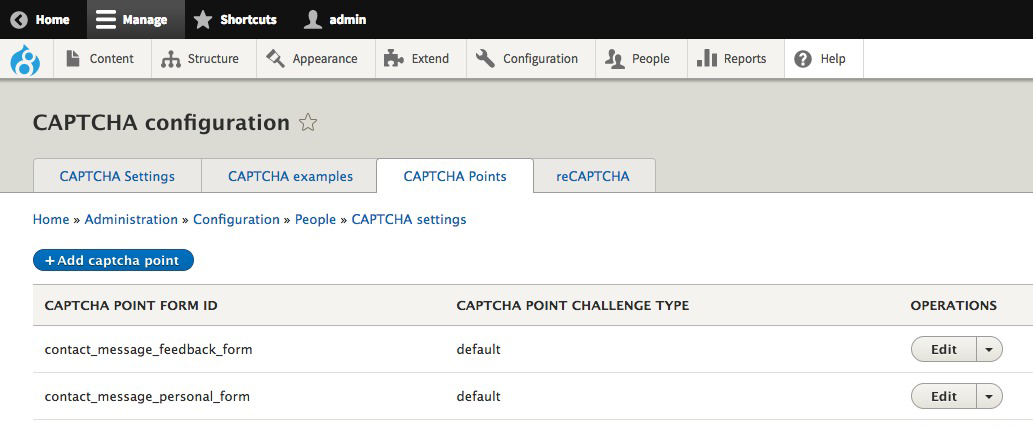
Simply click on 'enable' button on the form(s) you want reCAPTCHA to show up on and that is it.









