A better admin theme for Drupal 7
Adminimal theme is a very nice looking modern theme that has added some small UX changes but makes a huge difference when it comes to administering your site.
One of the features that will keep me using this theme is the sticky form action. This makes the action button (ie, save buttons to be sticky at the bottom) so no more scrolling long pages just to save your content. So useful that i was surprise it is hidden away in the theme settings page and not enabled by default.
I seriously recommend anyone running Drupal 7 to give this a go if you feel the core admin theme is lacking in the UX department.
It also comes with a complimentary admin menu module that is more or less like a styled admin menu module, hence why it depends on it as well. You need to install this separately though. If yuo don't know about the admin menu, this menu gives you a nice dropdown for easy access to all other sub navigational pages.
How to install:
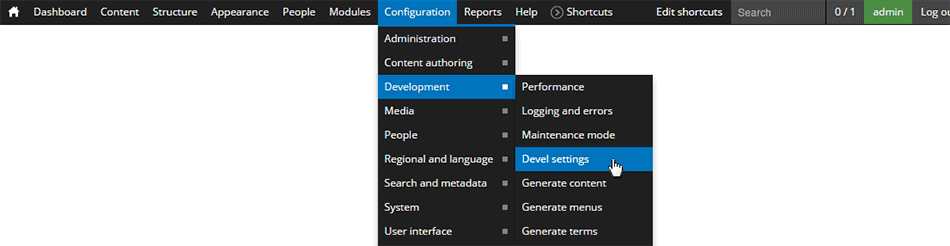
First, let's install the admin menu:
- Download https://www.drupal.org/project/admin_menu
- Download https://www.drupal.org/project/adminimal_admin_menu
- Unzip both downloaded files and upload to /sites/all/modules/ in your install drupal site
- Enable the modules in the modules settings page (admin path: /admin/modules), as shown below:
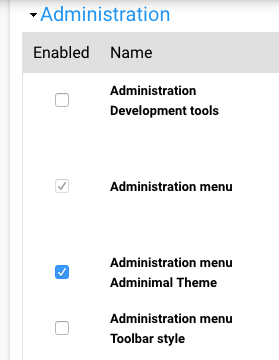
Don't forget to turn off the core toolbar and overlay modules, then clear the cache. Have you have a nice adminimal menu.
Next we install the theme:
- Download https://www.drupal.org/project/adminimal_theme
- Unzip the download file and upload the theme to /sites/all/themes/ in your install drupal site
- Now navigate to your Appearance page and scroll to the bottom where you see 'Administration theme', in the dropdown list select Adminimal theme and click save button. Remember to enable the theme if you haven't.
To get the nice sticky form actions, go to Adminimal theme settings page (admin path: /admin/appearance/settings/adminimal) and enable it, see image below:
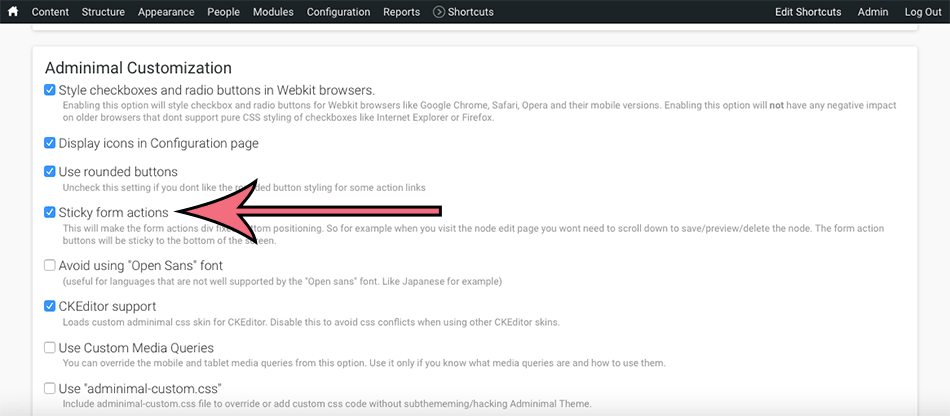
Another thing, i really like about this theme is that it allows you to use a custom css to style it. If you have ever used an admin theme where you just wanted to make a few updates to the styling or apply couple of minor fixes, you would have to create a sub theme. This custom css allows you to just place it in /sites/default/files/ and it will pick it up and use it. But before you can do this, you need to enable it in the settings page, under use 'adminimal-custom.css'
Make a copy of the orginal css file from /sites/all/themes/adminimal_theme/css/style.css and rename this to adminimal-custom.css and move it into /sites/default/files/
Or use this one i have created, it has some minor fixes to the overal layout - adminimal-custom.css.zip
As a bonus, install https://www.drupal.org/project/vertical_tabs_responsive
This gives moves all the options in the vertical tabs and make it a sidebar, see image:
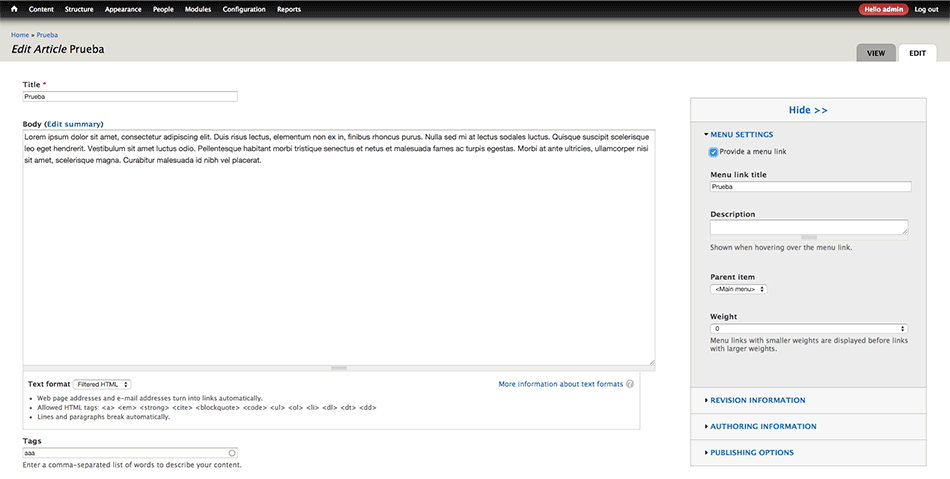
It works well with Adminimal theme, though you might have to tweak the style a little. You can do this in the adminimal custom css file.










