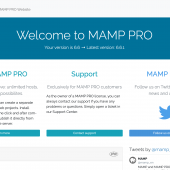ownCloud Infinite Scale on a Raspberry Pi 3 is blazingly fast
I was doing a little research to find out which one was better, NextCloud or ownCloud. Both of these platforms are for setting up your own free self hosted cloud storage server, though they do offer commercial paid support (if required). The reason to compare the two is because they are essentially the same platform but under different brand and ownership. I was more interested in what users were saying in regards to the speed and performance of both platform running on Raspberry Pi. My conclusion was that they don't differ that much (ie, a bit slow). The only real difference is that Nextcloud comes with more features. So if more features is what you want, then Nextcloud is a better choice.
Anyway, things are looking very promising for ownCloud next major version. They have been working on a new major version called ownCloud Infinite Scale for the past year. This version is a complete rewrite of ownCloud using Golang. I don't know a lot about Golang but heard that is was a fast programming language. So I was eager to find out how much this can improve the performance of ownCloud on a Raspberry Pi and I have to say, it is blazingly fast. To prove this, just take a look below.
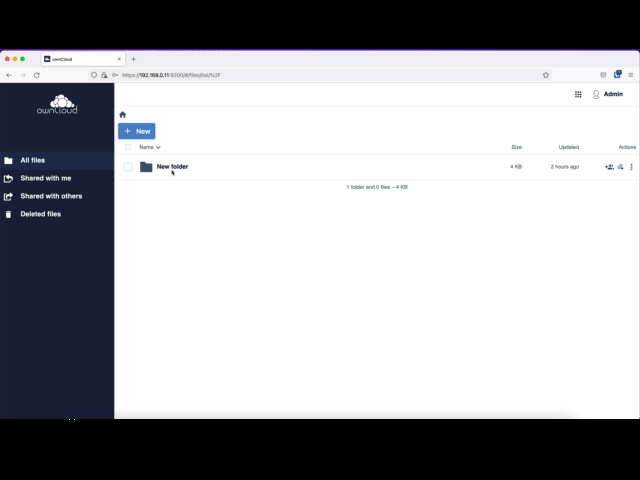
I uploaded a 12mb mp3 file running on Raspberry Pi 3 with 1GB RAM. The OS installed was Raspberry Pi lite.
The only way I can be sure of the performance was to test it out myself. The installation was quick, only a few steps needed and you are up and running. If you want to install and test it yourself, follow their guide: How to install ownCloud Infinite Scale on a Raspberry Pi in 4 easy steps
One thing to note, for some reason I was not able to access owncloud from a web browser running on a different computer. I'm guessing, if you were testing it on a local machine, it will work fine. So i had to change the URL in the bash script to:
#!/bin/sh
# Let ocis know that etcd is used instead of mdns
export MICRO_REGISTRY=etcd
PROXY_HTTP_ADDR=0.0.0.0:9200 \
OCIS_URL=https://192.168.0.11:9200 \
KONNECTD_TLS=0 \
./ocis-1.1.0-linux-arm server
Notice, the only part I updated was https://raspberrypi:9200 to use my RaspberryPi IP address instead. To find out your RaspberryPi IP, type hostname -I in the RaspberryPi terminal.
You will need to reboot and then start the etcd service and run your bash script again.
To login, use one of these preconfigured demo users. User and password: admin
The version i installed (following the guide) is outdated. The latest version as of writing this article is OCIS v1.16.0. I also tested the latest version. Even though i was able to access owncloud from a web browser from another computer, I was not able to get the upload file to work properly. I think the issue is to do with the SSL certificate being issue to local host or something. So if you are testing it locally, it should be fine.
To install latest version, follow the guide but instead of using:
curl https://download.owncloud.com/ocis/ocis/1.1.0/ocis-1.1.0-linux-arm --output ocis-1.1.0-linux-arm
type this instead to fetch OCIS v1.16.0:
wget https://github.com/owncloud/ocis/releases/download/v1.16.0/ocis-1.16.0-linux-arm64
The UI in v1.16.0 has change a little but sadly, there is still no configuration in the settings page.
Please do not run this as a production server.